Microsoft Corporation has made by this software and it can use in any windows xp copmuter.
The name of this software is "Edit Folder New" and it is a wizard.
So now I explain how to customize folder view using this software step by step.
First of all you need to download this software from below link.
Download Edit Folder New
After download, copy and paste the software into any folder that you want to customize.( Can't customize My Computer and Recycle Bin )
See this screen shot.
Step 1
Now double click on "Edit Folder New" icon and open the Wizard.
Click "Next" button to go to the next step.
Step 2
In this step choose "Customize" and check the "Modify background picture and filename appearance"
Then click "Next" and go to next step of the wizard.
Step 3
Now select a background picture from the list or click "Browse" to open more pictures in your
computer.
In the "Filename Appearance" section select a color for Text and Backgroud.
( If you're put picture as a backgroud, the background color is not important )
And click "Next"
Step 4
Now you're in the final step and click "Finish" to complete your work.
Now referesh the folder and see how is it.
And now right click on the Edit Folder New icon and select properties.
Check the "Hidden" and click Apply > Ok to hide this software.






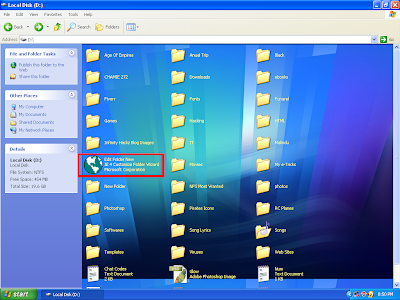
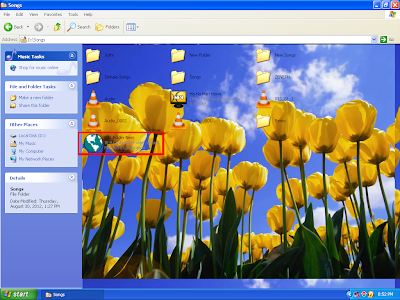

0 comments:
Post a Comment