As the Windows users we know the most popular Operating System is Windows. Because it has a simple, attractive interface and it always gives various features to work easy. And we know that the windows has releases the different versions of it.
As an example they released Windows 7 and also released some versions of it. They are Windows 7 Ultimate,Windows 7 Professional, Windows 7 Home Premium, Windows 7 Home Basic and Windows 7 Starter.
So that I gonna give you a simple trick for display what version of Windows you have on your Desktop.We need to do a simple Registry hack for it. Not afraid, this is not a harmful to your computer.
And please note; Do not change or edit registry without unknowing about the registry. If you're did any wrong thing in the registry editor, your computer system maybe break down.
Okay. Now follow these steps correctly to do this.
Step 1:
Go to Start > Run and type regedit in it. Press Enter on keyboard or click OK button.
Now select HKEY_CURRENT_USER > Control Panel > Desktop
Then find PaintDesktopVersion from the Right side of the Registry editor window under the Desktop and double click on it.
Step 3:
Replace the Value 0 to 1 in the box appear and click OK.
Step 4:
Now restart your computer and see the right bottom corner of your desktop.
If you have any questions about this please ask them using below comment box. We will gladly answer them.
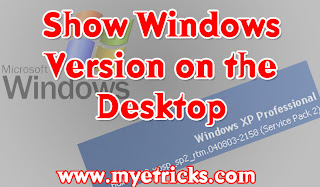




Interested!
ReplyDeleteWoooow
ReplyDeleteawesome trick
A+++