Hi friends!!!! How are you? I think you're keeping on well :)
After a long loooooong time I came with a new post that is very important to you.
Okay, let's see what is this....
You know there are many important and private files, documents and **** we have :D hahaahaa
So we can't put them in a public computer. But there are some softwares we can use for lock or hide like those personal, private documents in public computers.
One of great software that I used is the Protected Folder. But if you haven't any of these softwares to protect your private documents, it will be a risk.
Today I'm gonna tell you How to Protect your private data without any software :)
Below is how to do that. Follow my steps.....
How to Lock
Step 1First of all open the Notepad. Then copy down below code and paste it into the notepad.
Now find the YOUR PASSWORD HERE and replace it with your password that you can remember.
cls
@ECHO OFF
title Folder Private by My e-Tricks - GuYZoN
if EXIST "Control Panel.{21EC2020-3AEA-1069-A2DD-08002B30309D}" goto UNLOCK
if NOT EXIST Private goto MDLOCKER
:CONFIRM
echo Are you sure you want to lock the folder(Y/N)
set/p "cho=>"
if %cho%==Y goto LOCK
if %cho%==y goto LOCK
if %cho%==n goto END
if %cho%==N goto END
echo Invalid choice.
goto CONFIRM
:LOCK
ren Private "Control Panel.{21EC2020-3AEA-1069-A2DD-08002B30309D}"
attrib +h +s "Control Panel.{21EC2020-3AEA-1069-A2DD-08002B30309D}"
echo Folder locked
goto End
:UNLOCK
echo Enter password to unlock folder
set/p "pass=>"
if NOT %pass%== YOUR PASSWORD HERE goto FAIL
attrib -h -s "Control Panel.{21EC2020-3AEA-1069-A2DD-08002B30309D}"
ren "Control Panel.{21EC2020-3AEA-1069-A2DD-08002B30309D}" Private
echo Folder Unlocked successfully
goto End
:FAIL
echo Invalid password
goto end
:MDLOCKER
md Private
echo Private created successfully
goto End
:End
Step 2
Now go to File > Save as.
Give a location to save.
Next save it as Lock.bat under the All files. Click Save. (It is better save in a New Folder you created)
Step 3
Now open the Lock.bat.
Instantly appear the CMD window and it will disappear in a second. Now you can see a folder beside the lock.bat that named Private. Move your all private data, folders, documents, etc... to newly created Private folder.
Step 4
After done moving all private data to Private folder close it. Now again open the Lock.bat. In this time you'll appear the black window that asking a question from you.
Are you sure you want to lock the folder(Y/N)
So type Y and press Enter. The black window will disappear and also the Private folder will vanished. Next right click on Lock.bat and go to properties and hide it.
All done. Now your private data locked and hidden. Anyone can't found them :)
(Click on image for see large image)
How to Unlock
Step 5
Now you already locked your data. To use them you need to unlock. To do it unhide the Lock.bat and open the it. Now you'll appear a black window and it will ask you for password. Type the password that you gave early before saving the notepad script. Then press Enter.
See now again the Private folder appear. You can use your private data and after using lock them again. Now no need any software to hide them. You can do it easily.
Now you already locked your data. To use them you need to unlock. To do it unhide the Lock.bat and open the it. Now you'll appear a black window and it will ask you for password. Type the password that you gave early before saving the notepad script. Then press Enter.
(Click on image for see large image)
See now again the Private folder appear. You can use your private data and after using lock them again. Now no need any software to hide them. You can do it easily.
If there some points you can't understand please tell me.


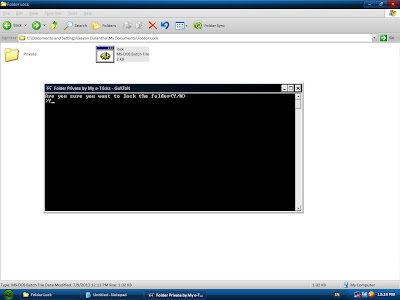

ดาวน์โหลด joker123 เกมสล็อตออนไลน์ที่กำลังเดินทางมาแรง Pg ด้วยต้นแบบเกมที่นำสมัยเล่นง่ายสล็อตโจ๊กเกอร์ เปิดให้บริการเกมสล็อตเยอะมาก เครดิตฟรี สล็อต เว็บไซต์ตรง โบนัส 100%
ReplyDeleteเว็บสล็อต pg ทั้งหมด จำต้องยกให้เว็บไซต์ PGSLOT-TH ยืน 1 เว็บไซต์ตรงสล็อต pg วันนี้พวกเราอัปเดตเว็บไซต์ใหม่ ใช้ระบบล้ำสมัย ที่สุด ฝากถอน เร็ว ยอดไม่ค้าง เล่นสล็อตพีจี
ReplyDeleteThe guide on how to lock and hide folders without any software is highly valuable. It offers a practical and effective solution for securing sensitive files. Cybercrime Guard Business The step-by-step instructions make it easy to implement.
ReplyDelete