Now all big talk nonsense about the Windows 8, Windows 7 and Windows Vista. But you know most are still using Windows XP. But there are some differences between the Windows XP and Windows 7. The main disadvantage of Windows XP booting time is longer than Windows 7. Sometimes it has been by your computer's bug. But we have to accept Windows XP is slow than others.
Today I'm going to tell you a method to avoid from this wrong. Please be careful to do this. Please do this if you have a little bit of knowladge about the Computers.
But don't afraid. I'm always help you, if you have a problem. Please ask your questions and problems about this trick in the comment field.
Okay, Now let's do it.
Boost Boot Speed of Windows XP
Step 1First of all open the Notepad and type this "delc:\windows\prefetch\ntosboot-*.* /q" and save it as "ntosboot.bat".
Step 2
Now go to Start > Run and type this "gpedit.msc" and click OK.
Step 3
Then you will see Group Policy window. Now click on plus mark instead of Windows Settings under the Computer Configuration and again select Scripts (Startup/Shutdown).
Step 4
Double click on the Shutdown from right side. Now click add and browse ntosboot.bat file we've created. Then click Apply > OK.
Step 5
Now again go to the Start > Run and type this "devmgmt.msc". Click OK.
Step 6
Then you will appear Device Manager window. Now click plus mark instead of the IDE ATA/ATAPI Controllers. Then right click on the Primary IDE Channel and click Properties.
Step 7
In the properties window select Advance Settings tab. Then select None for the Auto Detection and click OK.
Step 8
Right click on the Secondary IDE Channel and click Properties. Now do all things to this as you done in Step 7.
Step 9
At last Restart your computer and see what happens.
This is a simple trick. Please ask questions about this post by commenting below, before do this.
Then we will see again with a New Trick. Good Bye all of you!
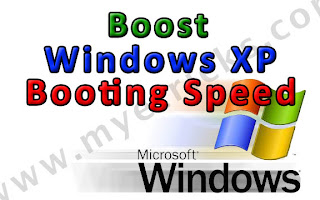




best post.
ReplyDeletegood one.