When it running you can see your screen is burning and you can hear a sweet music with fire sound. So you can download it from below link. Click on this link and download it free.
Download Fantastic Flame Screen Saver
After the download double click on the
"fantastic-flame-fire-screensaver " setup.
Complete the installation
and you can register it if you're like. Open the Flame Screen Saver
shortcut on desktop. And you can see the window like this. Now click on enter
key and enter the below Registration Name and Registration Key in the box
appear. Click OK to finish registration. Then you can see the Configure window
of the Screen Saver and you can change the screen saver's settings from there.
Under the “Appearance” tab you can change the Flame
Background and Flame Styles. There are many backgrounds are included and you
use your own photo as background. In the Flame Styles section you can choose
styles of flames and different colors for flame. And also you can edit the
styles of the flame using the Style Editor.
Under the “Sound” tab you can choose a background sound to
play for when screen saver running and you can choose a sound for fire. When
screen saver running you can hear those sounds. And other thing is you can use
your own music or song as background music. In the Settings tab you can see
more settings like Activating, Exiting, Controls and Performance.
The last tab is “How to register” and you can learn how to
register this software.
The one of the great feature of this screen saver is you can
get screen shots when screen saver running. To get screen shots press Enter
key.



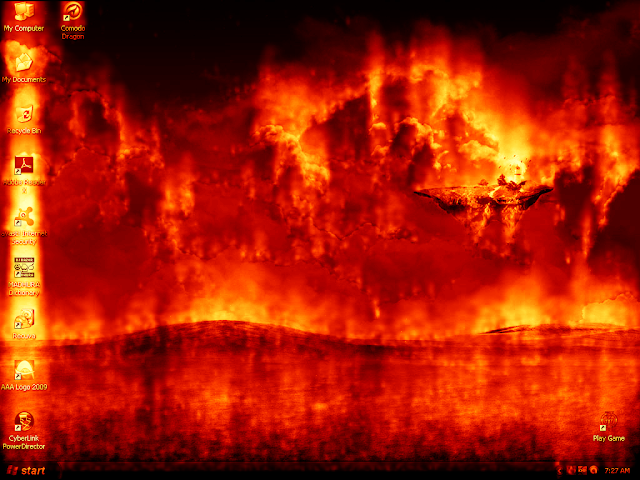
The flame screensaver is a mesmerizing addition to any computer display. Its realistic and dynamic visuals create a calming ambiance. Fine Treval Apps The screensaver's customization options allow users to tailor the experience to their liking.
ReplyDelete